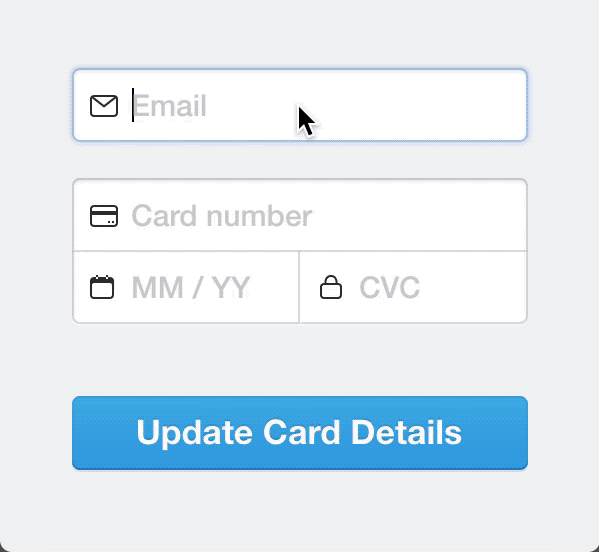A Powerful WordPress Powered Stripe Management App Without the High Costs
You are using Stripe for recurring subscription credit card payments in WordPress. However, when your customers' credit card expires or is lost, either they have to contact you or you have to contact them to prevent you from losing revenue.
You then have to visit your Stripe dashboard to view or edit the subscriptions and update the credit card numbers. All of this takes time.
What if you could view or edit this information without leaving WordPress? Better yet, what if your customers could do it on their own from WordPress?
Well, there is good news because Transaction Manager Pro for Stripe allows you to do this and more.
Features
What People Are Saying About Us

@Graticle Says - Thanks for making this plugin @getCloudswipe !
Looking forward to saving some time now that I have this plugin configured.
Keep up the good work 🙂
— Cloudswipe (@getCloudswipe) April 18, 2018

@DanHoeyer says "Thank you for a great product and your efficient custom work!". We say thank you! #stripe @stripe #creditcard #cloudswipe #TestimonialTuesday
— Cloudswipe (@getCloudswipe) August 21, 2018

CloudSwipe has been a great tool for use with our Stripe integration. This tool allows our customers to easily update their card on our website, quickly and easily. Replacing the unsafe and outdated way of emailing over the updated card info.
The CloudSwipe team has excellent customer service, very quick to respond, and goes to great lengths to assure their software is running flawlessly. Very happy with it, and will continue to use CloudSwipe as a necessary tool for our customers.
- Jason G.
Owner Box Ally
BoxAlly.com
"I chose Transaction Manager Pro to fit a specific need for a project. The plugin was easy to integrate and has worked as advertised. Support has also been helpful and quick to respond. I will continue to use this plugin on future projects and highly recommend it."
Matt Shane
Founder, MSK Digital Media
mskdigitalmedia.com

So who is this for?
Start saving time and recovering lost revenue today!
Setup takes no time at all.
Plays well with your plugins & apps
Transaction Manager Pro integrates with apps you already use to run your online business.





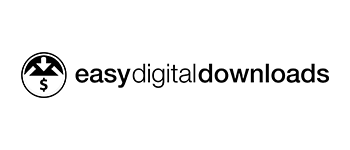


Get Transaction Manager Pro now! No monthly fees. Instant Download. 30-Day Money Back Guarantee.
Personal
-
Support for 1 Site -
Customers self update credit card feature -
Customers self subscription cancel feature -
Customers transactions statement feature -
Stripe failed payments email support -
12 Months of Support & Updates
Business
-
Support for 3 Sites -
Customers self update credit card feature -
Customers self subscription cancel feature -
Customers transactions statement feature -
Stripe failed payments email support -
12 Months of Support & Updates
Elite
-
Support for 25 Sites -
Multisite Support -
Customers self update credit card feature -
Customers self subscriptions cancel feature -
Customers transactions statement feature -
Stripe failed payments email support -
12 Months of Support & Updates
Frequently Asked Questions
Can I use this add-on by itself?
Yes. This is a stand-alone product that works with any Stripe account.
What if I need help, do you offer support?
Yes! We provide both self-help documentation and support.
How would my customers update their card if they do not have a WordPress account?
If your customers do not have a WordPress account, no problem you can still use Transaction Manager Pro.
Visit the settings, then enable the credit cards updates for customers without a WordPress account option.
Do I have to have WordPress installed to use this product?
Yes, but it can be installed in minutes.
Can we use cloudswipe without requiring any wp login/user registration?
The answer to your question is yes and no. While you have the option to allow your customers to update their credit card without logging into WordPress, your customers are always required to log into their WordPress account in order to view and/or cancel transactions in the WP admin dashboard.
If I don’t like it can I get my money back?
Yes. We offer a 30-day money back no questions asked guarantee.
Can I change the style?
Yes, this products styles can be removed in place of your own custom style that you provide.
Am I able to list transactions per user?
Yes, as an admin, you can view ALL of the transactions made. Your customers can only view the transactions made using the email address associated with the transaction.
I run a business but I only need one license, do I have to buy a business license?
No. If you only have one site, then a personal license should work fine.