Blog
Venmo Review
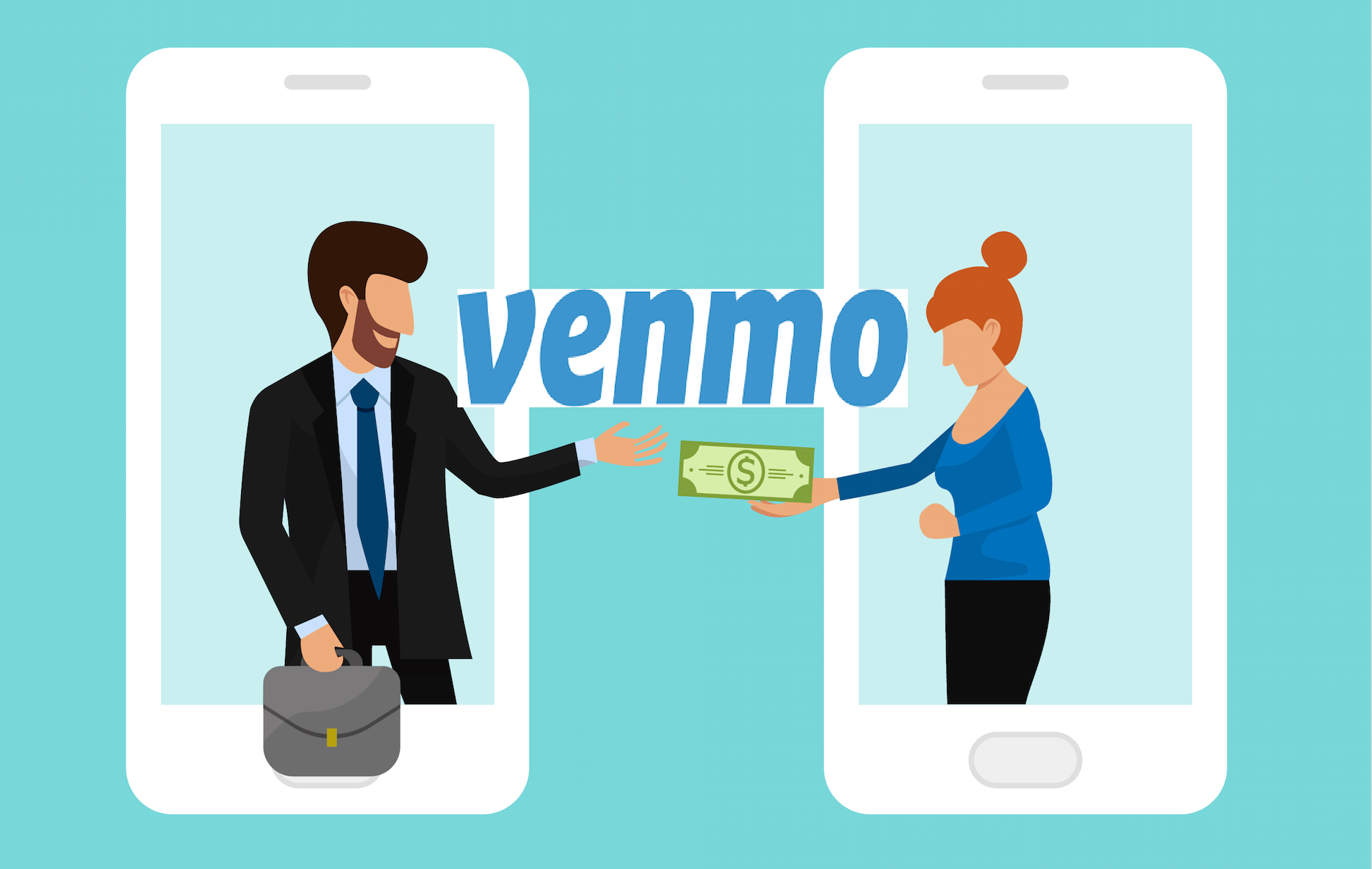
Venmo is a money transferring service provider created by PayPal. It provides an easy way to send, spend and receive money. It is similar to other transferring services created such as Cashapp, Zelle and Xoom, but it has its own unique features. This article, like many others on our blog will provide a Venmo Review.
User Friendliness
Registering for Venmo is pretty simple. You can register with Facebook if you have one and with an email address. When signing up, you receive basic information about the services which I find very beneficial. You get pertinent information before you actually get to the page to send money. When you sign in, you see the ease of the interface as well which is pleasant. Everything is organized with a taskbar on the right side of the main page which is nice. There you’ll find information on fees, payment limits, submitting a ticket, notifications, etc.
How to Transfer Money
At the bottom of the screen on the mobile app, there’s a big button “Pay or Request”. You can the key in the recipient’s Venmo username, phone number or email address and send them money. There is also a ‘Scan QR Code’ button to the left of the screen which allows you to scan a unique QR code of your recipient. It’s important to note that you also have your own QR code which others can scan to find you. You can also request money from someone else who owes you or who you need to borrow money from and they will receive a notification of your transfer request along with a note that you can choose to leave explaining why.
The Benefits?
As with any money transferring service, there are benefits that come along with this but there are also challenges:
- QR Code allowing you to transfer money to your friends or family members without keying in the wrong username or email and sending money to the wrong person.
- You can pay and request money from someone through the app
- Easy, friendly interface with the taskbar on the top right of the main screen
- You can obtain a mastercard debit card for Venmo with no credit check or monthly/minimum fees
- Earn rewards with Venmo debit card at select retail locations
- Easily transfer money from your Venmo account to your personal account
The Fees
There is a fee to transfer money from your Venmo account to your debit card account instantly however which can be a bummer. While minimal initially, being 1% of the total being transferred or $0.25 whichever is greater, that can quickly add up as you transfer large sums of money from your Venmo account to your personal debit card.
Consider this example, you’re receiving $5 each from four people for dinner. They all pay you on different days. You receive a total of $20. Now if you have cashed out this money into your linked debit card for your personal account when you received it, then you have paid a $0.25 fee for those 4 deposits. So to receive $20, you have paid $1.00. Not much I’ll admit but it does seem annoying. And it’ll add up over time. If you do this 20 times in a year, you’d have paid $20 for this service.
Overall
Overall, there are more benefits to using Venmo than negatives. The fee is the minor challenge I find annoying when using it but it is a very user-friendly app. The interface is one to be revered and the QR code feature is excellent! This is something I wish other money transferring apps integrated in their apps. It definitely helps with security by ensuring you’re sending money to the correct person vs sending it to someone with a similar username.
I would definitely recommend using this money transferring service at some point. Upcoming on CloudSwipe for more articles on money transferring apps as we compare the services that are out there.
Read more articles here
